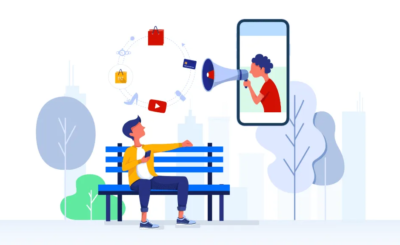You are not taught anything if you are told that the in-store experience plays a crucial role in the buying process. Sounds, colors, and sometimes even smells are some of the ways marketers use to promote products on a shelf.
But when there is no shelf, what can be done to guide customers and make it easier to take action? If the marketing tools differ for an online store, the experience remains at the heart of the matter. To convince visitors, you will have to ensure that they have a good (even very good!) Time on your e-commerce site: this is called the user experience.
The organization of the categories, the positioning of the buttons, the typographies, and the internal links. This is what UX is based on.
In this article, we take you back to the basics of user experience: what exactly it is and why it’s useful for your business. Then, we’ll give you a list of tips to apply to your online store. Objective: Increase sales and customer satisfaction.
Table of Contents
What is User Experience?
Definition
In User Experience, there are “experience” and “user”. Both words are equally important. The idea is to focus on what an Internet user will experience when they visit your online store.
This of course includes design, but also ease of navigation, loading speed, consistency of content, accessibility, etc. Here, we do not focus on a single point, but rather on the overall feeling.
We can say that UX is successful if after a pleasant visit to your site Internet users can find what they are looking for, that they buy, and especially that they come back. By helping your clients achieve their goals, you will be able to achieve yours.
Why Is UX Important?
Wix lists more than 500,000 online stores around the world and there is a new site in France every 30 minutes. This is how many competitors you have to face! And the law of the market is harsh: if visitors are not satisfied, they will immediately go to the sites of competitors. That’s why providing them with an optimal experience is essential to running your online store well.
Now that you know all about the theory, let’s get down to business: what can you do to improve the UX of your online store?
5 Tips to Improve The UX of Your Online Store

1. Define Your Audience
It is important to know who you are talking to before building your online store. Is your target young or rather old? Would you like to use a formal or more friendly tone? All of this information will help you know which elements to choose and where to place them to give your visitors the ideal experience.
Indeed, we do not navigate the same way on a clothing site or an online grocery store. Each product or service has its specificities and you must take them into account when you create your web pages.
To do this, put yourself in the shoes of your users. Your content is meant for them after all.
2. Have Clear Content
Any lasting relationship is based on trust. In the context of an online store, it is about providing transparent information and having clear and easy-to-access content. This way, Internet users know that they are dealing with a team of professionals available in the event of a problem.
For this, there is a golden rule: any information must be accessible on your site in less than 3 clicks. Whether it is the price of your products, the means of payment available, your contact details, or your refund policy. Allow your users to make an informed choice by providing them with all the useful information.
If you don’t know how to go about it, start by carefully following web standards: the logo usually points to the home page, contact information is often found in the footer, and return and refund policies can be found. ‘display on the product page. Do not hesitate to consult the sites of your competitors to know the best practices in your sector of activity.
3. Adapt Your Design
Now let’s move on to design. There are tons of options to impress your visitors from the first glance and get them to spend more time on your site. You can use hover effects, but also parallax effects and background videos.
While these elements can create the “wow” effect, they can also distract Internet users. Like all good things, animations should be used sparingly. It is extremely important to have an attractive site, however, you must not prevail the beautiful over the useful. Your pages must above all be functional. Let us take the example of the slide show: it undoubtedly has a certain charm, only it reduces the visibility time of each information.
That doesn’t mean you can’t think outside the box. You just have to be careful that your design does not interfere with your end goal – conversion.
For a captivating and effective online store, we advise you to bet on good quality visuals. Highlight your products and your different models, it always has the greatest effect.
Also Read: 8 Latest UI / UX design trends
4. Think of Mobiles
Beware of those who will neglect the small screens! According to eMarketer, 59% of e-commerce sales were made from phones . In other words, if you don’t work on your mobile version, you risk missing out on more than half of your sales.
Indeed, the user experience on a computer is totally different from that on mobile. The way to navigate and the context are not the same. When we use a computer we are often comfortably seated, while when we are on our laptop we tend to be on the move, in transport or between two activities.
These data must be taken into account to offer optimal navigation to smartphone users. For example, make your buttons larger for better click accuracy, add a search bar to avoid scrolling, and only show essentials so you don’t overload your pages and reduce load time.
On mobile the UX should not be reworked, it must be redesigned.
5. Do Some Tests
We can’t repeat it enough: to have optimal UX, you need to put yourself in your users’ shoes. And what better way to do that than to do tests? What seems crystal clear to you may not be clear to your customers. This is why it is important to have an external opinion.
Ask your family and friends to make a purchase on your site. Does every link work? Are the visuals displayed correctly? How long does it take to receive the welcome email? Think about all the possible scenarios.
This final step should allow you to identify issues and resolve them before you launch your online store. The idea is that everything is perfect for opening the doors. So, ready for the rush of customers?